|
|
Joined: Nov 2000
Posts: 1,271
Kahuna
|
|
Kahuna
Joined: Nov 2000
Posts: 1,271 |
k, so, i separated the categories on my forum. but now, the "forum | posts | last post" bar just sorta... floats above the categories.
is there anyway to get that table to appear as a row beneath the category name? (in each category) so that there's no space between anything.
so, it'll be:
category1
forum|posts|last
category2
forum|posts|last
|
|
|
|
|
Joined: Jan 2000
Posts: 5,073
Admin Emeritus
|
|
Admin Emeritus
Joined: Jan 2000
Posts: 5,073 |
Well, in theory you can just move the HTML down from PageTop into the er... what's it called, Cat_Line? Cat_Row?
UBB.classic: Love it or hate it, it was mine.
|
|
|
|
|
Joined: Nov 2000
Posts: 1,271
Kahuna
|
|
Kahuna
Joined: Nov 2000
Posts: 1,271 |
sub cat_row, i think you mean. ... well, maybe not. i tried adding a test row there, and i didnt get anything. ...hmmm.... i think (if im reading this right) "Normal_Table_Top" is that row of info (Forum | Posts | Last Post). but i dont know if there's a way to refer to it, or if i'd have to just move that whole blob of HTML, like you said. ... then, i dunno where to put it!  thanks, double c. ill have to check this out more when i get home.
|
|
|
|
|
Joined: Nov 2001
Posts: 1,080
Member
|
|
Member
Joined: Nov 2001
Posts: 1,080 |
Whoa...There are several ways in which you can go about it. We've seen many variations in which you can arrange the Forum Summary layout and the common problem is alignment. There is a trick to it in which I haven't seen posted yet (UNTIL NOW  ).  Anyway, enough with the humor. To avoid problems just keep in mind of two things while editing your public_forum_summary.pl file: All "Category" column s should be kept inside the (key hint  ): ):
[/code]tags.
All "Forum" category column <td>s should remain inside the:
[code]
While that is where the UBB default codes are generally located the end result will leave the file re-arranged quite a bit.
Whatever setting you do with the Category column above, you do the same with the Forum column directly below (e.g., width). It's important to keep the same width/colspan/settings constant for the columns.
Category Separation is perfect for this although rather than using a
tag I always use a Table setting. Mainly another "$TBT" tag specifically for that insert. With a Table tag I'm able to adjust the height unlike the fixed height of the Break tags. 
| |
|
|
|
|
Joined: Nov 2000
Posts: 1,271
Kahuna
|
|
Kahuna
Joined: Nov 2000
Posts: 1,271 |
whoa... good sum up, PT!
i was able to grasp most o'dat... but... in my case, im still not sure what part, exactly, im movin where.
ill mess around with it more tonight and see where i can get!
|
|
|
|
|
Joined: Mar 2000
Posts: 21,079 Likes: 3
I type Like navaho
|
|
I type Like navaho
Joined: Mar 2000
Posts: 21,079 Likes: 3 |
What PT was saying was that you'll need to move that forum/posts/lastpost row stuff (the | blah | stuff) into/below the cat row stuff  The stuff below : [/code]should be cut and pasted below :
[code] why not just remove that floating bar... will be cleaner 
|
|
|
|
|
Joined: Nov 2001
Posts: 1,080
Member
|
|
Member
Joined: Nov 2001
Posts: 1,080 |
Ohh...Heh. OK. Yes and no.  The Category column codes were taken from: [/code]Not "Row". :) Then this section (Normal_Table_Top) was taken out. The:
[code] Were left intact actually which made the file easier for editing and updating.  Edited: I ripped out an explanation of why I did what I did.  It wasn't important...I hope. 
|
|
|
|
|
Joined: Nov 2001
Posts: 1,080
Member
|
|
Member
Joined: Nov 2001
Posts: 1,080 |
Hey Allen...What do you mean by "floating bar"?  Try not to laugh. 
|
|
|
|
|
Joined: Nov 2000
Posts: 1,271
Kahuna
|
|
Kahuna
Joined: Nov 2000
Posts: 1,271 |
heya guys -- much thanks on the help
i think the "floating bar" AA was referring to was that table (Forum | Posts | Last Post) which, on my current board, is just "floating" on its own, above the categories and below the forum intro.
and, initially, i was thinking of simply removing it. however, i opted to keep it around, for fear that the number in the posts column wouldn't make much sense to people not familiar with MBs in general.
(but when i add it beneath the category name row, id like to descrease the height of the "Forum | Posts | Last Post" row as much as possible)
anyway... with your two different schools of thought... which is the best way to edit my boards, without creating unnecessary stress or processor drain?
and where should the cut'n'pasting start n'stop? (every time i try to cut some stuff out, i think im cuttin out too much)
|
|
|
|
|
Joined: Nov 2001
Posts: 1,080
Member
|
|
Member
Joined: Nov 2001
Posts: 1,080 |
quote:
Originally posted by drkknght:
i think the "floating bar" AA was referring to was that table (Forum | Posts | Last Post) which, on my current board, is just "floating" on its own, above the categories and below the forum intro.
Ahh, cool.  I integrated the "(Forum | Posts | Last Post)" with the Category Name row, creating one row. Click Here to my board and notice that "Forum" was replaced by the Category Names. Each category has an independent row. I made the Category height to 30px for the Angel icon (at the left of each Category name). If the icon wasn't there the row will have a tighter look. Category Separation with no alignment issues is possible too, but I chose not to as it wouldn't work with the layout.  The method in which you edit your Forum Summary really depends on what you feel comfortable doing. My method is not the easiest to do, but it is much cleaner in appearance and functions just the same as an unedited file.  For your: Category 1 Forum|Posts|Last Post Category 2 Forum|Posts|Last Post I would cut and paste the HTML codes from "sub Normal_Table_Top" and insert them under the " | " tag of "sub CategoryStrip". Then define the widths of each column (either in percentages or pixels). An important thing to remember is that if you have 5 columns for the Category rows make sure you have 5 columns for the Forum rows located in "sub Normal_Table_Row". That way will ensure you of no alignment problems. For "$CategoryName" make sure you insert the correct "colspan" #. 
|
|
Donate to UBBDev today to help aid in Operational, Server and Script Maintenance, and Development costs.
Please also see our parent organization VNC Web Services if you're in the need of a new UBB.threads Install or Upgrade, Site/Server Migrations, or Security and Coding Services.
|
|
|
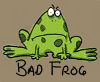 badfrog
badfrog
somewhere on the coast of Maine
Posts: 94
Joined: March 2007
|
|
|
Forums63
Topics37,573
Posts293,925
Members13,849
| |
Most Online5,166
Sep 15th, 2019
|
|
Currently Online
Topics Created
Posts Made
Users Online
Birthdays
|
|
|
|







