Nami Holiday - 12/15/2003 10:34 AM
Added a Holiday Theme to ThreadsDev to celebrate Christmas and the Holiday Time of the year.
It's the current default here now.
It was created by a fellow citizen of Leoville named Jason Parker.
His site is www.jason-parker.net
Thanks for the great work Jason!!!
Instructions - upload CSS and add images to the /stylesheets/images/namiholiday directory.
It's the current default here now.
It was created by a fellow citizen of Leoville named Jason Parker.
His site is www.jason-parker.net
Thanks for the great work Jason!!!

Instructions - upload CSS and add images to the /stylesheets/images/namiholiday directory.

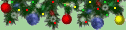
 !
!
 And replace the nonewposts.gif image with a 1x1 transparent gif file (thus no image for nonewposts) like we have here.
And replace the nonewposts.gif image with a 1x1 transparent gif file (thus no image for nonewposts) like we have here. 

 If I had a memory I'd have remembered those had to be added.... lol
If I had a memory I'd have remembered those had to be added.... lol