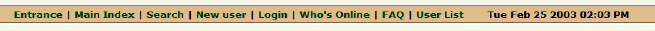Menubar clock - 02/25/2003 9:12 PM
Mod Name / Version - Menubar Clock 1.0
Description - This modification shows the user's local time in the menu bar.
Working Under - UBB.Threads 6.2
Pre-requisites - none
Author - Lisa_P
Credits - dman for requesting
Files Altered - ubbt.inc.php, ubbt_registered.tmpl, ubbt_unregistered.tmpl
Database Altered - none
New Files - none
NOTE: Prints out a user's local date and time in the menu bar, prints out the server's local time for unregistered.
I personally don't care for the way it looks; I'd probably mess with it more to get it to look a little nicer if I wasn't supposed to be getting ready for school.
Description - This modification shows the user's local time in the menu bar.
Working Under - UBB.Threads 6.2
Pre-requisites - none
Author - Lisa_P
Credits - dman for requesting
Files Altered - ubbt.inc.php, ubbt_registered.tmpl, ubbt_unregistered.tmpl
Database Altered - none
New Files - none
NOTE: Prints out a user's local date and time in the menu bar, prints out the server's local time for unregistered.
I personally don't care for the way it looks; I'd probably mess with it more to get it to look a little nicer if I wasn't supposed to be getting ready for school.