| How to use these color palettes without having to enter the numbers manually: |
Open the Control Panel, and under Primary Settings, choose Style Templates. Add a new style template. Give it a name, but don't bother making any other settings, as this new file will be overwritten later.
FTP into your non-cgi directory and open the "styles" directory. You'll see a list of your existing templates. "vars_style_1.cgi" corresponds to the "Standard" template, while the last vars_style_#.cgi file is the one you just created. (Note this last template's number.) The ones in between (if any) are templates you have already created.
Choose and download the template whose colors you want to change. (If you don't know which number corresponds with what template, simply look at your template menu in the CP. The first one listed is "Standard", and the following ones appear in the menu in the same order as the styles directory.)
Once you've downloaded this file, open it in a text editor and replace lines 2-15 with the ones offered here. Save the file, and rename it using the number you noted above.
Upload the file to your styles directory. You can now associate that template with the forum of your choice. scats
|
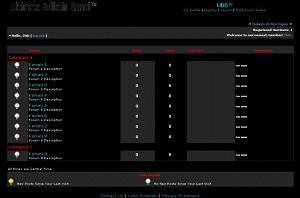
Click image to view larger version. |
----- lines 2-15 -----
BGColor => q^#6699cc^,
TextColor => q^#000000^,
LinkColor => q^#003366^,
ActiveLinkColor => q^#336699^,
VisitedLinkColor => q^#003366^,
TableBorderColor => q^#333333^,
TableStripTextColor => q^#ff0000^,
TableColorStrip => q^#262626^,
TimeColor => q^#FF9900^,
AltColumnColor1 => q^#262626^,
AltColumnColor2 => q^#000000^,
CategoryStripColor => q^#000000^,
CategoryStripTextColor => q^#ff0000^,
CopyrightTextColor => q^#ff0000^,
|
|
|
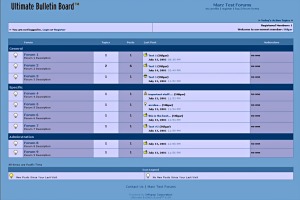
Click image to view larger version. |
BGColor => q^#6699CC^,
TextColor => q^#000000^,
LinkColor => q^#003366^,
ActiveLinkColor => q^#336699^,
VisitedLinkColor => q^#003366^,
TableBorderColor => q^#336699^,
TableStripTextColor => q^#CCCCFF^,
TableColorStrip => q^#336699^,
TimeColor => q^#336699^,
AltColumnColor1 => q^#CCCCFF^,
AltColumnColor2 => q^#9999CC^,
CategoryStripColor => q^#003366^,
CategoryStripTextColor => q^#CCCCFF^,
CopyrightTextColor => q^#336699^,
BBTitleFontColor => q^#003366^,
hr_color => q^#003366^, Click to view topic display page.
Click to view Control Panel. |
|
|

Click image to view larger version. |
BGColor => q^#FFFFCC^,
TextColor => q^#000000^,
LinkColor => q^#990000^,
ActiveLinkColor => q^#990000^,
VisitedLinkColor => q^#990000^,
TableBorderColor => q^#000000^,
TableStripTextColor => q^#FFFFFF^,
TableColorStrip => q^#900000^,
TimeColor => q^#000000^,
AltColumnColor1 => q^#FFFFCC^,
AltColumnColor2 => q^#CCCC99^,
CategoryStripColor => q^#990000^,
CategoryStripTextColor => q^#FFFFFF^,
CopyrightTextColor => q^#000000^,
BBTitleFontColor => q^#990000^,
hr_color => q^#990000^, Click to see topic display page.
Click to view Control Panel. |
|
|
Page: 2
©Copyright by ubbdev.com and respective artists. Contact ubbdev.com or individual artists for more information.
|