|
|
|
|
Joined: Nov 2000
Posts: 37
Member
|
|
Member
Joined: Nov 2000
Posts: 37 |
Name: Forum & Category Gradient bar. Description: Allows you to place a graphic in the Forum and Category headers, graphic set in the Control Panel in the Styles page section. Link: Multihack File Text File: Text File Demo: http://www.magnumz.com/cgi-bin/ultimatebb.cgi - board shown is 6.2x I'm in process of test hacking a 6.3.0.1 and it's not ready yet. Requirement: UBB™ 6.3 with (very) minor alterations will work fine on 6.2 Click here for 6.2 zip file
|
|
|
|
|
Joined: Mar 2001
Posts: 7,394
Admin / Code Breaker
|
|
Admin / Code Breaker
Joined: Mar 2001
Posts: 7,394 |
Good job!
However, vars_style_1.cgi shouldn't be modified, instead, modify ubb_lib.cgi's part that sets default styles.
|
|
|
|
|
Joined: May 2001
Posts: 6,708
Member
|
|
Member
Joined: May 2001
Posts: 6,708 |
I just added the background tag in the files manually and used a gradient.gif. I hope that isn't a bad way of doing it. 
|
|
|
|
|
Joined: Nov 2000
Posts: 37
Member
|
|
Member
Joined: Nov 2000
Posts: 37 |
Updated the file... after a re-think did not need that section as the graphics are not compulsory, just optional and 6.3 seems to work the style files a lot better than the older versions. Thanks LK Lord Dexter....  not a bad way, just harder and I can have different graphic bars in each forum if needed  Magnum 
|
|
|
|
|
Joined: Dec 2000
Posts: 371
Member
|
|
Member
Joined: Dec 2000
Posts: 371 |
Can someone make a txt file of this hack please? The multihack is not working properly and gives runtime errors.
|
|
|
|
|
Joined: Nov 2000
Posts: 37
Member
|
|
Member
Joined: Nov 2000
Posts: 37 |
Text file link added to the first post Magnum 
|
|
|
|
|
Joined: Dec 2000
Posts: 371
Member
|
|
Member
Joined: Dec 2000
Posts: 371 |
Great! Thanks Magnum. 
|
|
|
|
|
Joined: Dec 2000
Posts: 371
Member
|
|
Member
Joined: Dec 2000
Posts: 371 |
One question...where can you add the small images before the categoryname in each gradientbar?
In the textfile there's this:
|
But should'nt it be:
| ?
|
|
|
|
|
Joined: Nov 2000
Posts: 37
Member
|
|
Member
Joined: Nov 2000
Posts: 37 |
Sorry that section should be
|
Will change the instructions
For the small images do you mean like on my board? i.e. icon then the Category Title.
|
|
|
|
|
Joined: Dec 2000
Posts: 371
Member
|
|
Member
Joined: Dec 2000
Posts: 371 |
Yes those icons 
|
|
|
|
|
Joined: Nov 2000
Posts: 37
Member
|
|
Member
Joined: Nov 2000
Posts: 37 |
Variables, cypm for details
|
|
|
|
|
Joined: Jul 2002
Posts: 49
Member
|
|
Member
Joined: Jul 2002
Posts: 49 |
hey mag i got a prob, all the graients work except on the forum summary where the icons to tell you whether there are new post or not, the little part above that dont work.... i looked into it but couldnt find it.... link is http://vlimit.net/cgi-bin/ultimatebb.cgi if you need to see it
|
|
|
|
|
Joined: Nov 2000
Posts: 37
Member
|
|
Member
Joined: Nov 2000
Posts: 37 |
Sorry for the delay.. lost my net connection for a while  in public_forum_summary.pl find: [/code]replace with:
[code] There was an error in the first version of the hack and it placed an old $category_background after the first - files changed now
Magnum 
| |
|
|
|
|
Joined: Jan 2001
Posts: 1,309
Member / Blamoholic
|
|
Member / Blamoholic
Joined: Jan 2001
Posts: 1,309 |
Nice, but you may want to consider using CSS to apply the background image as background="" is not XHTML compliant. instead use: [code][/code] 
|
|
|
|
|
Joined: Dec 2000
Posts: 151
Member
|
|
Member
Joined: Dec 2000
Posts: 151 |
Where is the < TD for the Who's Online line feature?
Installed MOD as is but that is not working...
Did I miss something or is it in a separate file not listed in the MOD instructions???
|
|
|
|
|
Joined: Jun 2001
Posts: 2,849
Spotlight Winner
|
|
Spotlight Winner
Joined: Jun 2001
Posts: 2,849 |
Look in the noncgi/templates folder and open public_pntf_summary.pl
look for;
$string .=<
Right below that you will find the that you need to add the gradient to.
| |
|
|
|
|
Joined: Jul 2001
Posts: 19
Junior Member
|
|
Junior Member
Joined: Jul 2001
Posts: 19 |
Howdy: I wonder if anyone knows how to put a table back ground gradient behind the top table
(You are not logged in. Login or register Registered Members: 5 - Welcome to our newest member)
Also the (Recent Visitors: 1
1 guest(s))
And to get the background the same on all forums??
I used the background hack but I just can't figure this sucker out~!~
thanks in advance if someone knows how too~!~
Mike
|
|
|
|
|
Joined: Aug 2002
Posts: 97
Member
|
|
Member
Joined: Aug 2002
Posts: 97 |
Got it working fine, thanks to all that worked on this  This question may span a couple of hacks so beat me if this doesnt go here: I installed the hack that seperates posts in a thread, now I would like to add the gradient bar to the top of each post. Can someone point me to the place to add this? Or a better place to ask the question?
|
|
|
|
|
Joined: Aug 2002
Posts: 97
Member
|
|
Member
Joined: Aug 2002
Posts: 97 |
|
|
|
Donate to UBBDev today to help aid in Operational, Server and Script Maintenance, and Development costs.
Please also see our parent organization VNC Web Services if you're in the need of a new UBB.threads Install or Upgrade, Site/Server Migrations, or Security and Coding Services.
|
|
|
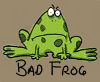 badfrog
badfrog
somewhere on the coast of Maine
Posts: 94
Joined: March 2007
|
|
|
Forums63
Topics37,575
Posts293,930
Members13,823
| |
Most Online6,139
Sep 21st, 2024
|
|
Currently Online
Topics Created
Posts Made
Users Online
Birthdays
|
|
|
|
|
|







