|
|
Joined: Jul 2003
Posts: 46
User
|
|
User
Joined: Jul 2003
Posts: 46 |
I tried to put IFRAME coding into the general announcement area, so it would show right above the forum topics. When I tested it out, all I received was a blank box, and the rest of the forum itself was gone. It worked fine on a test webpage, but not the UBB board itself. Is this something that can't be done, or?? I am not real savvy when it comes to this stuff so you will likely lose me easily.  Just a warning.....
|
|
|
|
|
Joined: Jul 2003
Posts: 46
User
|
|
User
Joined: Jul 2003
Posts: 46 |
I guess I should say I tried doing this via the control panel and the general display area. I am using classic 6.50
|
|
|
|
|
Joined: Jan 2000
Posts: 5,073
Admin Emeritus
|
|
Admin Emeritus
Joined: Jan 2000
Posts: 5,073 |
Did you remember the close-iframe tag?
What's the URL to your board?
UBB.classic: Love it or hate it, it was mine.
|
|
|
|
|
Joined: Jul 2003
Posts: 46
User
|
|
User
Joined: Jul 2003
Posts: 46 |
http://www.freaksforum.com/cgi-bin/ultimatebb.cgi I think I got it now, however if you set it to NCAA Football, you can't scroll all the way down, and the scroll bar disappears. Again, I don't know much, I tried to resize the height, and had to set it to 200% instead of 100%, because you couldn't see the info properly. Not sure if I have it right or not, but I doubt it. Thanks for your reply.
|
|
|
|
|
Joined: Jan 2003
Posts: 3,456 Likes: 2
Master Hacker
|
|
Master Hacker
Joined: Jan 2003
Posts: 3,456 Likes: 2 |
iframe is a tag like any other. setting it's height property will be based on it's container, not what it contains
|
|
|
|
|
Joined: Jul 2003
Posts: 46
User
|
|
User
Joined: Jul 2003
Posts: 46 |
Ian thanks for the reply, can you clarify what exactly you mean.
I tried setting the height to 300%, but then there wasn't a scroll bar, and you still couldn't see all the info.
Thanks for your reply.
|
|
|
|
|
Joined: Jan 2003
Posts: 3,456 Likes: 2
Master Hacker
|
|
Master Hacker
Joined: Jan 2003
Posts: 3,456 Likes: 2 |
ok Assume a div 5px tall <div style="height: 5px;">
</div> now, set the iframe height to 100%, enclose it into div <div style="height: 5px;">
<iframe height="100%" src="..."></iframe>
</div> iframe will take 100% of its container, being 5px. Setting its height to something like 200px would be best
|
|
|
|
|
Joined: Jul 2003
Posts: 46
User
|
|
User
Joined: Jul 2003
Posts: 46 |
Ian Please look at: http://www.freaksforum.com/cgi-bin/ultimatebb.cgi Tell me if that looks better, and is correct. If you have any suggestions let me know. I added in the very first line of what you put above, right in front of the iframe coding and it seems to have worked !! 
|
|
|
|
|
Joined: Jan 2000
Posts: 5,073
Admin Emeritus
|
|
Admin Emeritus
Joined: Jan 2000
Posts: 5,073 |
Works in IE, doesn't work in Firefox.
You should define the iframe height in pixels instead of using a percentage rather than use a div to enclose it.
UBB.classic: Love it or hate it, it was mine.
|
|
|
|
|
Joined: Jan 2003
Posts: 3,456 Likes: 2
Master Hacker
|
|
Master Hacker
Joined: Jan 2003
Posts: 3,456 Likes: 2 |
what CC said, also, I was using 5px as an exxageration to emphasize a point. more than 5px is highly reccomended
|
|
|
|
|
Joined: Jul 2003
Posts: 46
User
|
|
User
Joined: Jul 2003
Posts: 46 |
To be honest, I have no clue what either of you are talking about. I appreciate the help 110%.
|
|
|
|
|
Joined: Jan 2003
Posts: 3,456 Likes: 2
Master Hacker
|
|
Master Hacker
Joined: Jan 2003
Posts: 3,456 Likes: 2 |
<iframe height="200"></iframe> I was just making up words to make myself look smart, but CC was saying it'd be best to define an absolute height for the iframe, not using percentages
|
|
|
Donate to UBBDev today to help aid in Operational, Server and Script Maintenance, and Development costs.
Please also see our parent organization VNC Web Services if you're in the need of a new UBB.threads Install or Upgrade, Site/Server Migrations, or Security and Coding Services.
|
|
|
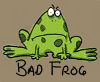 badfrog
badfrog
somewhere on the coast of Maine
Posts: 94
Joined: March 2007
|
|
|
Forums63
Topics37,575
Posts293,930
Members13,823
| |
Most Online6,139
Sep 21st, 2024
|
|
Currently Online
Topics Created
Posts Made
Users Online
Birthdays
|
|
|
|







