|
|
Joined: Dec 2002
Posts: 173
Member
|
|
Member
Joined: Dec 2002
Posts: 173 |
Hi
There was a post somewhere where it was asked if there was a way for members to upload images to their posts without them having their own web space, but can't find it.
Does any one know if it was answered, if not does anyone know if it could be done.
Right now members need to have their own web space to place images on the posting, and the only way round it, was to upload to Photopost then capture the link address, which I am now doing but it is to much hassle for some people.
So is their a way to allow them to store their image on my web space direct from within a posting.
Thanks
Thanks
Liahona
|
|
|
|
|
Joined: Nov 2001
Posts: 10,369
I type Like navaho
|
|
I type Like navaho
Joined: Nov 2001
Posts: 10,369 |
Turn on file uploads in the config file by specifing a path and URL for uploads. 
|
|
|
|
|
Joined: Dec 2002
Posts: 173
Member
|
|
Member
Joined: Dec 2002
Posts: 173 |
Hi JoshPet
I already had a path in the User Settings
=====================================================
Allow the [image] markup tag to be used in forums:
Yes, Allow the [image] markup tag
If allowing pictures you can also let users upload these pictures to your server
The path is specifing here.
=====================================================
And also in the Special Functions / Miscellaneous
for attachments.
=====================================================
When clicking the image link I still get the box asking me for the address, do I have to let everyone know where to upload files, I thought it would be like the attachments box where it allows members to pick a file from there own hard drive for upload auto
Thanks
Thanks
Liahona
|
|
|
|
|
Joined: Nov 2001
Posts: 10,369
I type Like navaho
|
|
I type Like navaho
Joined: Nov 2001
Posts: 10,369 |
No you don't use the image link. when you make a post.... click the box to "preview your post and/or attach a file. Then on the preview screen, click "Browse" and select the image from your hard drive. It will upload it to the forum... and the post will have an "Attachment" link at the top. Clicking that will dispaly the image. There is an "Inline Image" hack posted here, which will display any attached images inside the posts. But the "Image" tag is not used for attached images. 
|
|
|
|
|
Joined: Apr 2002
Posts: 1,768
Addict
|
|
Addict
Joined: Apr 2002
Posts: 1,768 |
<confuse more="true"> []But the "Image" tag is not used for attached images.  [/] Unless you first upload an image attachment, and then use the Image tag to embed it in the post.  </confuse>
|
|
|
|
|
Joined: Dec 2002
Posts: 173
Member
|
|
Member
Joined: Dec 2002
Posts: 173 |
Hi all Well, I guess the simplest answer is NO. I will have to just do it the long way Upload to PhotoPost Copy the shortcut Paste into the image link here. Which shows an image in the post window instead of having to click another link to view. Thanks anyhow. 
Thanks
Liahona
|
|
|
|
|
Joined: Nov 2001
Posts: 10,369
I type Like navaho
|
|
I type Like navaho
Joined: Nov 2001
Posts: 10,369 |
OK - he he Yeah, we are confusing you now.... Here is what Dave_L is saying... Upload the image as an attachment... then use this hack and it'll automatically appear in the post. 
|
|
|
|
|
Joined: Apr 2002
Posts: 1,768
Addict
|
|
Addict
Joined: Apr 2002
Posts: 1,768 |
That's not what I was saying, but I won't add to the confusion by explaining it. 
|
|
|
|
|
Joined: Dec 2002
Posts: 173
Member
|
|
Member
Joined: Dec 2002
Posts: 173 |
Hi Guys  Yeh, clear as mud  I think I will leave this one alone, my members will get too  Thanks for your help anyway.
Thanks
Liahona
|
|
|
|
|
Joined: Nov 2001
Posts: 10,369
I type Like navaho
|
|
I type Like navaho
Joined: Nov 2001
Posts: 10,369 |
He he.. I knew what you were saying... but knew it would confuse the issue even more.  Lithonia - see this thread which is the graemlin library. See how images I've attached... automatically appear inside the post, so you dont' have to click the attachment icon. That's the mod we're using here. Try it... go down to the test forum and upload a graphic... then look at your post. Probably the simplest solution. 
|
|
|
|
|
Joined: Dec 2002
Posts: 173
Member
|
|
Member
Joined: Dec 2002
Posts: 173 |
Hi JoshPet
Yeh that's it..........
now to try the hack.....had mee back
Thanks
Thanks
Liahona
|
|
|
|
|
Joined: Feb 2003
Posts: 196
Member
|
|
Member
Joined: Feb 2003
Posts: 196 |
Question?.
Lets say some dude attached this huge size image, would it show in the post the same size, or controlled as per my specification?
|
|
|
|
|
Joined: Nov 2001
Posts: 10,369
I type Like navaho
|
|
I type Like navaho
Joined: Nov 2001
Posts: 10,369 |
[] salim said:Question?. Lets say some dude attached this huge size image, would it show in the post the same size, or controlled as per my specification? [/] Read the description that's what this does. 
|
|
|
|
|
Joined: Dec 2002
Posts: 173
Member
|
|
Member
Joined: Dec 2002
Posts: 173 |
Hi
I tried a larger pixel photo than I specified in the config and it stopped after 2cm down the photo.
No big deal though.
Thanks
Thanks
Liahona
|
|
|
Donate to UBBDev today to help aid in Operational, Server and Script Maintenance, and Development costs.
Please also see our parent organization VNC Web Services if you're in the need of a new UBB.threads Install or Upgrade, Site/Server Migrations, or Security and Coding Services.
|
|
|
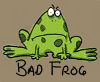 badfrog
badfrog
somewhere on the coast of Maine
Posts: 94
Joined: March 2007
|
|
|
Forums63
Topics37,575
Posts293,930
Members13,823
| |
Most Online6,139
Sep 21st, 2024
|
|
Currently Online
Topics Created
Posts Made
Users Online
Birthdays
|
|
|
|







