
#92655
02/13/2002 2:09 AM
|
Joined: Jan 2001
Posts: 74
Member
|
|
Member
Joined: Jan 2001
Posts: 74 |
Ok people, I am going to explain my situation in the most easy to understand terms I can, but first, let's set some basic given's up:
I use Windows XP Professional
I do not use *nix.
I do not use *nix. I can't understand it.
I want to be able to run Apache Win32 Server, Perl, PHP, and MySQL on my computer.
Things you can keep in mind.
This doesn't need to be for a huge hosting purpose, I just need this so that I can test things on it (my UBB, without uploading to my site, and various other php/perl/random things). My host blocks port 80, so I would prefer something not port 80 (I setup 3000).
I have tried IIS, I have tried Apache, I have tried PHPTriad. Here is my problem.
Apparently nobody has ever thought about someone attempting to learn how to use their products, who has never used a product like it. Nobody ever, has ever, given me simple point -> click instructions on any of these. Once I get the basics down I can figure it out, but these 'readme' files that they have aren't basics, they skip the first 20 chapters of a three page book.
Please, someone, in easy to understand, down to earth, point and click (and hey, if you're really nice, maybe a few comments on what I'm pointing and clicking to) options. I think there is more then just one of us out here that wants this, but I may be the first to actually fess up to being a total retard.
|
|
|

#92656
02/13/2002 3:46 AM
|
Joined: May 2000
Posts: 1,356
Addict
|
|
Addict
Joined: May 2000
Posts: 1,356 |
I dont understand your problem? under windows, everything is automatic... To use a server, disable other http servers first... Apache has a single global configuration text file named "httpd.conf" Open "httpd.conf" file with notepad which is in the Apache Program directory. Find this part to change the default port: quote:
#
# Port: The port to which the standalone server listens. Certain firewall
# products must be configured before Apache can listen to a specific port.
# Other running httpd servers will also interfere with this port. Disable
# all firewall, security, and other services if you encounter problems.
# To help diagnose problems use the Windows NT command NETSTAT -a
#
Port 80
or use virtualhosts option.
Download ActivePerl from www.activestate.com
For mod_perl, visit: http://perl.apache.org if you want to test this also
Download PhP from www.php.net
Download MySQL from http://www.mysql.com/
Apache has good online documentations. Read them first, if you have a problem...
www.apache.org
|
|
|

#92657
02/13/2002 3:52 AM
|
Joined: May 2000
Posts: 1,356
Addict
|
|
Addict
Joined: May 2000
Posts: 1,356 |
|
|
|

#92658
02/13/2002 9:14 AM
|
Joined: Sep 2000
Posts: 4,211
Master Hacker
|
|
Master Hacker
Joined: Sep 2000
Posts: 4,211 |
Or, you could just hop one post down and let me hold your hand as I walk people through the steps. Why do I even bother?
|
|
|

#92659
02/14/2002 2:10 AM
|
Joined: Jan 2001
Posts: 74
Member
|
|
Member
Joined: Jan 2001
Posts: 74 |
Well thanks Jacob, love the tone. I was looking for a simple, know nothing about anything get up and run way to do it, and the IIS thing wasn't working for me (it was going NUTS) But either way, anyone who is in the same predicament as me, I got a lot of help out of this great author, try him out: http://www.thickbook.com/extra/php_apachephp4_win.phtml
|
|
|
Donate to UBBDev today to help aid in Operational, Server and Script Maintenance, and Development costs.
Please also see our parent organization VNC Web Services if you're in the need of a new UBB.threads Install or Upgrade, Site/Server Migrations, or Security and Coding Services.
|
|
|
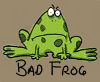 badfrog
badfrog
somewhere on the coast of Maine
Posts: 94
Joined: March 2007
|
|
|
Forums63
Topics37,575
Posts293,931
Members13,824
| |
Most Online6,139
Sep 21st, 2024
|
|
Currently Online
Topics Created
Posts Made
Users Online
Birthdays
|
|
|
|







