

|

|
|

|
It appears that you're running an Ad-Blocker. This site is monetized by Advertising and by User Donations; we ask that if you find this site helpful that you whitelist us in your Ad-Blocker, or make a Donation to help aid in operating costs.
Embedding Attached Images · Wiki
An example of an embedded image is the image which is currently in the middle of this post. All attached images which are not embedded within a post, will continue to display below the post as they always have been, as either "inlined" or "grouped."
• In the post editor, place your cursor where you want your attachment to be embedded at.
• Open the Attachment Manager.
• Click on the attachment's image:
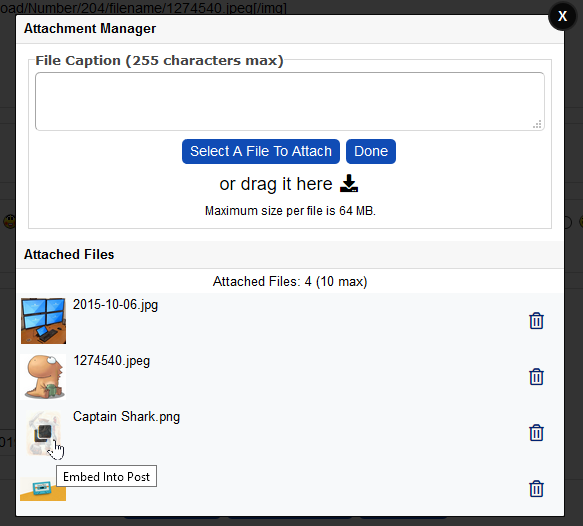
Your attached image will now appear within your post, rather than grouped below your post thumbsup
Notes
• If you are creating a new post, or adding new attachments, they will appear as "[Linked Image]" within the post preview. Don't worry, they will be inline embedded within your new post once your post has been saved. If you are editing a post that already has attachments stored, they will be available and displayed within the post preview. The technical reason behind this is that newly uploaded attachments live in a temp folder. When the post is saved, UBB.threads processes and moves them in to the attachments directory. All files in the UBB.threads temp directory older than two hours are considered to be "orphan files" and are purged.
• Each embedded image attachment expects that you will use your post to describe your images, therefor they will not display descriptions created within the Attachment Manager. Attachments that are not embedded will continue to use descriptions and will continue to be presented in the lightbox player.
Posted on July 5th, 2019
How to embed an attached image
:• In the post editor, place your cursor where you want your attachment to be embedded at.
• Open the Attachment Manager.
• Click on the attachment's image:
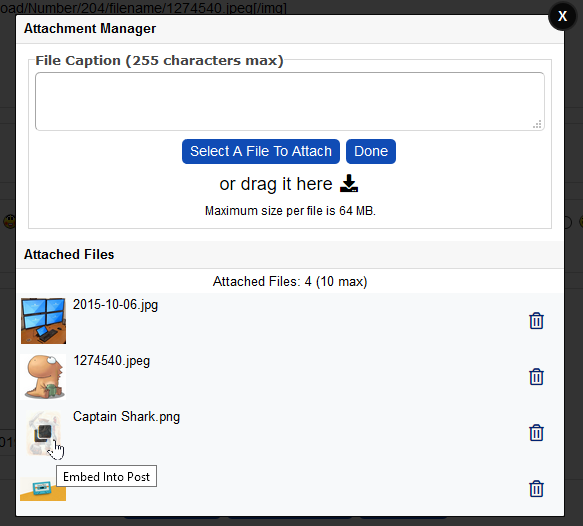
Your attached image will now appear within your post, rather than grouped below your post thumbsup
Notes
• If you are creating a new post, or adding new attachments, they will appear as "[Linked Image]" within the post preview. Don't worry, they will be inline embedded within your new post once your post has been saved. If you are editing a post that already has attachments stored, they will be available and displayed within the post preview. The technical reason behind this is that newly uploaded attachments live in a temp folder. When the post is saved, UBB.threads processes and moves them in to the attachments directory. All files in the UBB.threads temp directory older than two hours are considered to be "orphan files" and are purged.
• Each embedded image attachment expects that you will use your post to describe your images, therefor they will not display descriptions created within the Attachment Manager. Attachments that are not embedded will continue to use descriptions and will continue to be presented in the lightbox player.
Posted on July 5th, 2019
▼ Sponsored Links ▼
▲ Sponsored Links ▲
▲ Sponsored Links ▲
Comments and Attributions
Written by isaac on the 7.7.2 Changelog Discussion thread.
Comments
(
▼ Sponsored Links ▼
▲ Sponsored Links ▲
▲ Sponsored Links ▲


